The POS System of SPOSSYSTEM
- Easy guest check-in / check-out
- Appointment Management
- Cross-platform
- Quick Payroll Processing
Key Advantages of SPOS
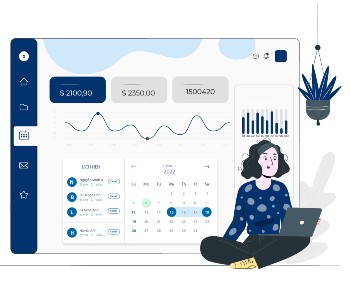
Simple POS Interface – Powerful Features
Get familiar with the basic sales & booking interface in just 5 minutes. Packed with advanced business features, designed specifically for nail salon owners — from small shops to large chains with dozens of branches. Supports multiple languages, currencies, and diverse payment methods.
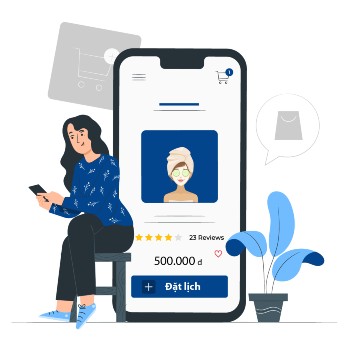
Increase Revenue with Online Sales – Free Booking System
Provide an interactive website and app for direct customer engagement, including online booking, service reviews, gift card sales, and discount vouchers. Encourage repeat visits, increase purchase frequency, and boost revenue. Manage and enhance service quality as well as staff performance.

Powerful Management System
Support for multiple languages with streamlined business operations: sales, inventory, debts, financial transactions, customers, and partners. Access 30+ in-depth analytics charts to manage your chain efficiently anytime, anywhere.
SPOS Software Features for Nail Salons
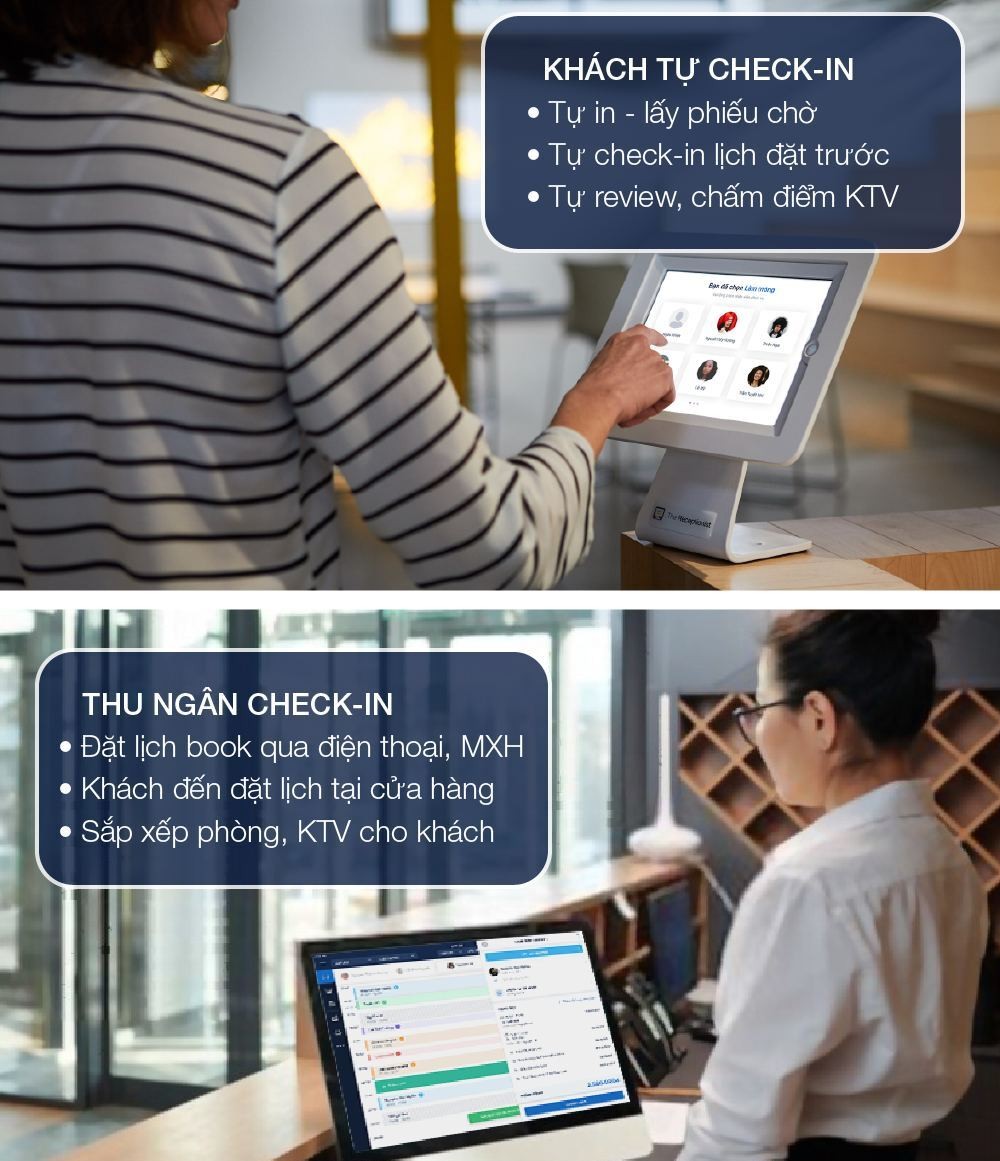
01.
Check-in at the cashier counter
Self Check-in
✓ When customers book an appointment on the website via PosApp’s free application, they can simply enter their phone number or booking code on the POS machine to print a service ticket and wait for their turn.
✓ Walk-in customers can also self check-in, register their phone number, view service information, and make bookings directly on the POS machine without needing a cashier. This helps optimize the entire check-in process.
Cashier Check-in
✓ In case the customer does not want to self check-in, the cashier can directly enter the customer’s information on the POS screen, smartphone, or tablet and print a waiting ticket for the customer.
02.
Manage Appointments & Store Status
✓ Manage and track nail appointment details by Hour/Day/Month/Year
✓ Schedule and arrange nail sessions or treatment appointments for customers, optimizing task assignment for nail technicians
✓ Automatically suggest and assign services to available staff
✓ Manage customer check-in and waiting queues. Update customer status on the POS system (Status: Waiting, In Service, Completed…)
✓ Digitize store management and customer care processes. Simplify and optimize customer scheduling and management workflows
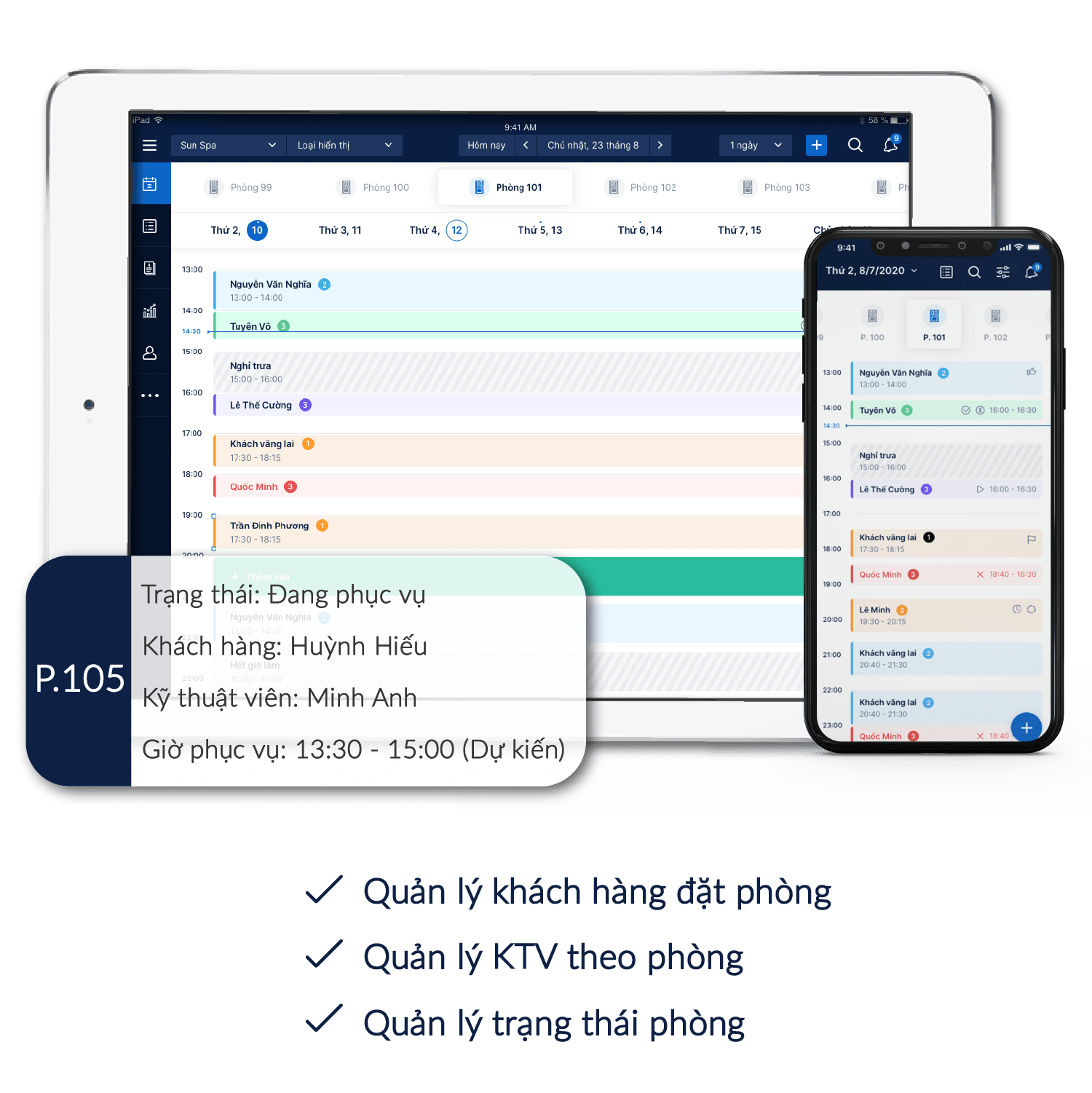

03.
Support sales on all devices
Seamless sales on devices you already have
✓ Support sales on existing devices such as smartphones, tablets (Android/iOS), desktop PCs, laptops, and nail salon management machines
✓ Enable sales on multiple devices simultaneously. Support connectivity with sales peripherals such as receipt printers, barcode scanners, and more
Operate sales on professional POS machines
✓ Support operations directly on the POS screen: sales, invoice printing, appointment scheduling, staff commission management, and inventory control
✓ Synchronize sales data from POS terminals to the manager’s mobile phone, enabling remote store monitoring anytime, anywhere without being physically present
✓ In addition to providing management software solutions, PosApp also offers genuine POS hardware to optimize sales and management processes while minimizing errors
04.
Commission & Payroll Management
Set Up & Manage Staff Commissions
✓ Set commission by percentage or fixed amount per product/service
✓ Manage commission policies by employee groups or job levels
✓ Manage commission policies by product/service categories, with support for tiered commission rates based on sales volume
✓ Manage commission adjustments (increase/decrease), with detailed notes for each commission item to simplify reconciliation
Commission Payout Management
✓ Clear commission reconciliation system accessible by both staff and managers, allowing them to log in and verify generated commissions
✓ Manage commission payout status directly within the payroll dashboard, eliminating errors compared to traditional manual bookkeeping
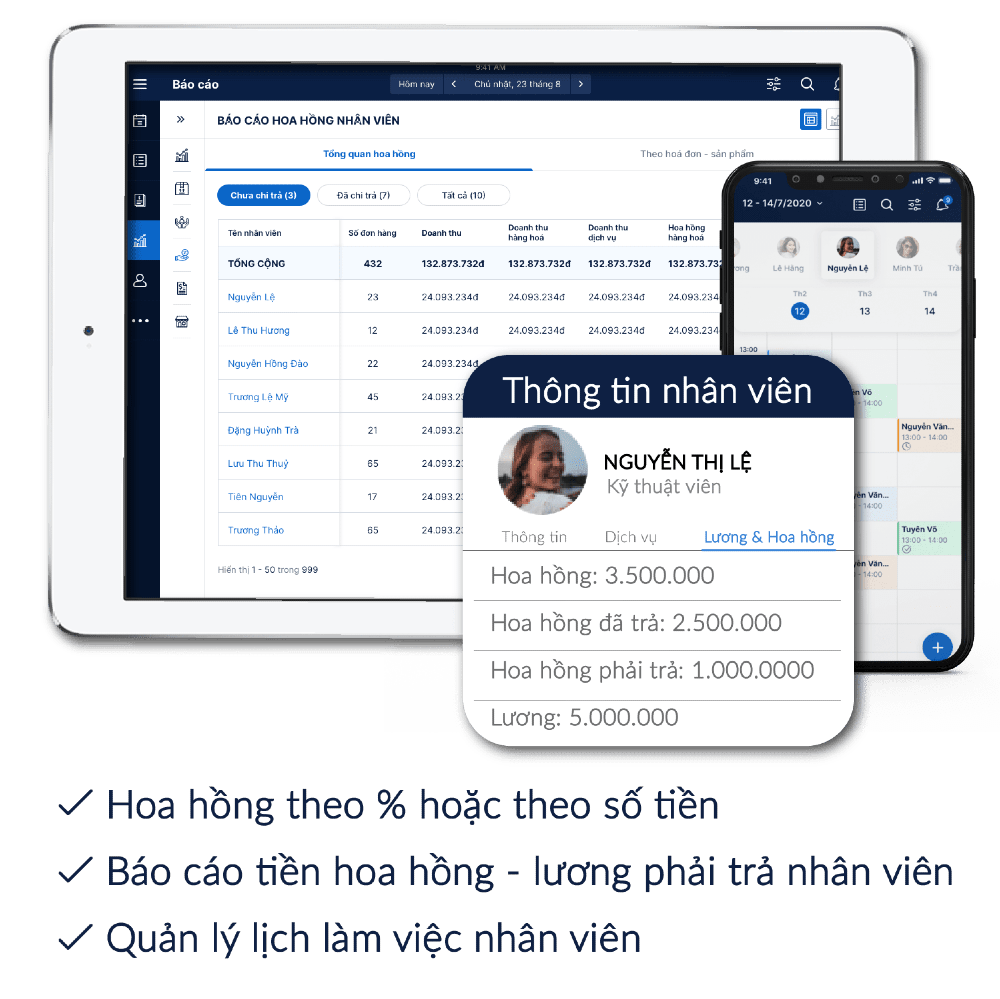
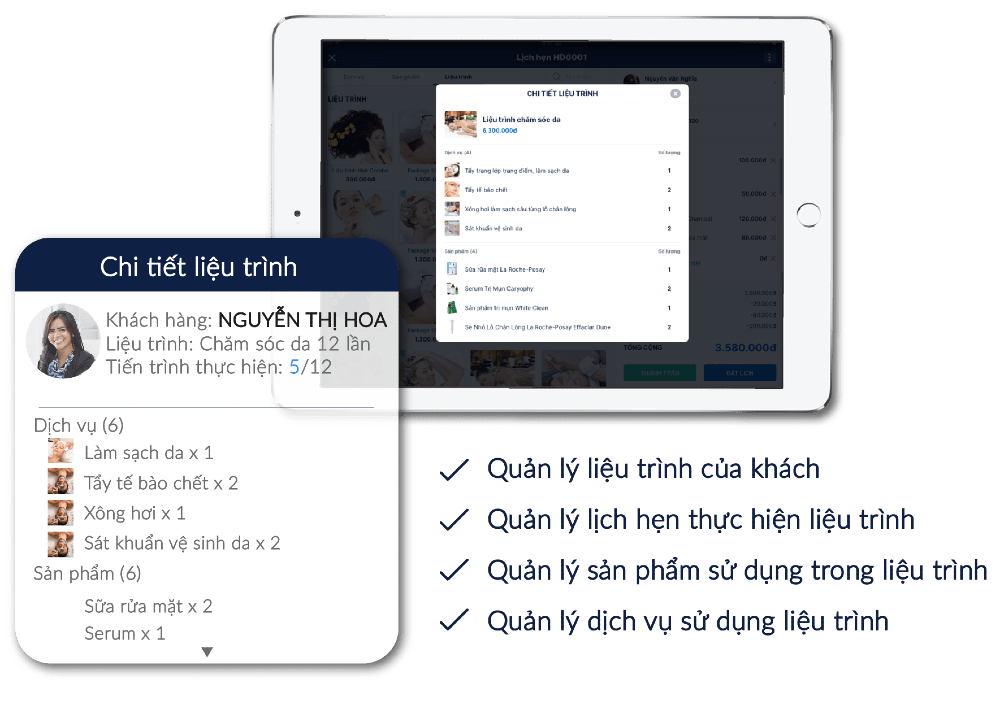
05.
Treatment & Service Card Management
✓ Create treatment cards – define the number of service uses and the frequency of each treatment session
✓ Schedule appointments for treatment services
✓ Send reminders and manage the customer’s treatment progress
✓ Track the quantity of products used for each treatment session
06.
Voucher & Promotion Setup and Management
✓ Options to create various types of promotions such as: invoice discounts, service discounts, etc.
✓ Manage and categorize customers eligible for discounts
✓ Create and use promotional vouchers to encourage customer visits
✓ Support creating and applying different promotions for each branch, time slot, or customer segment
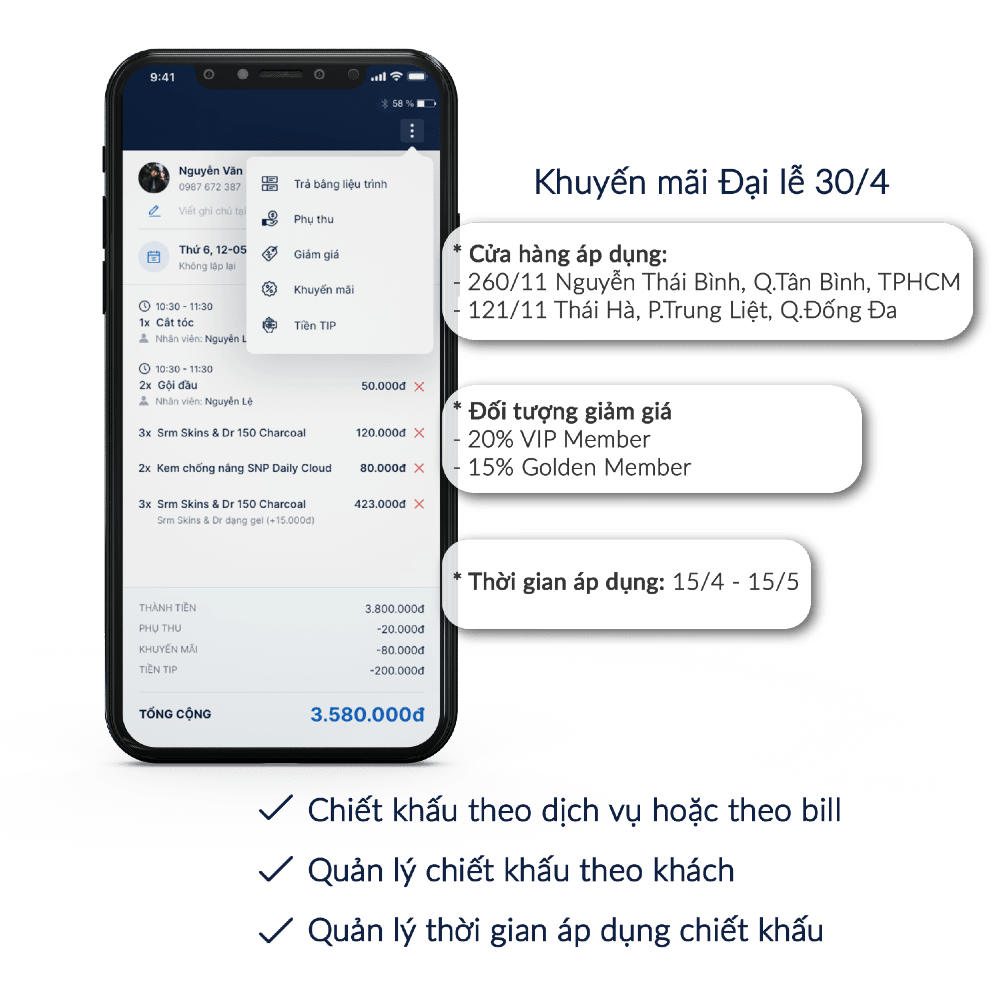
REPORTING DASHBOARD – POWERFUL MANAGEMENT

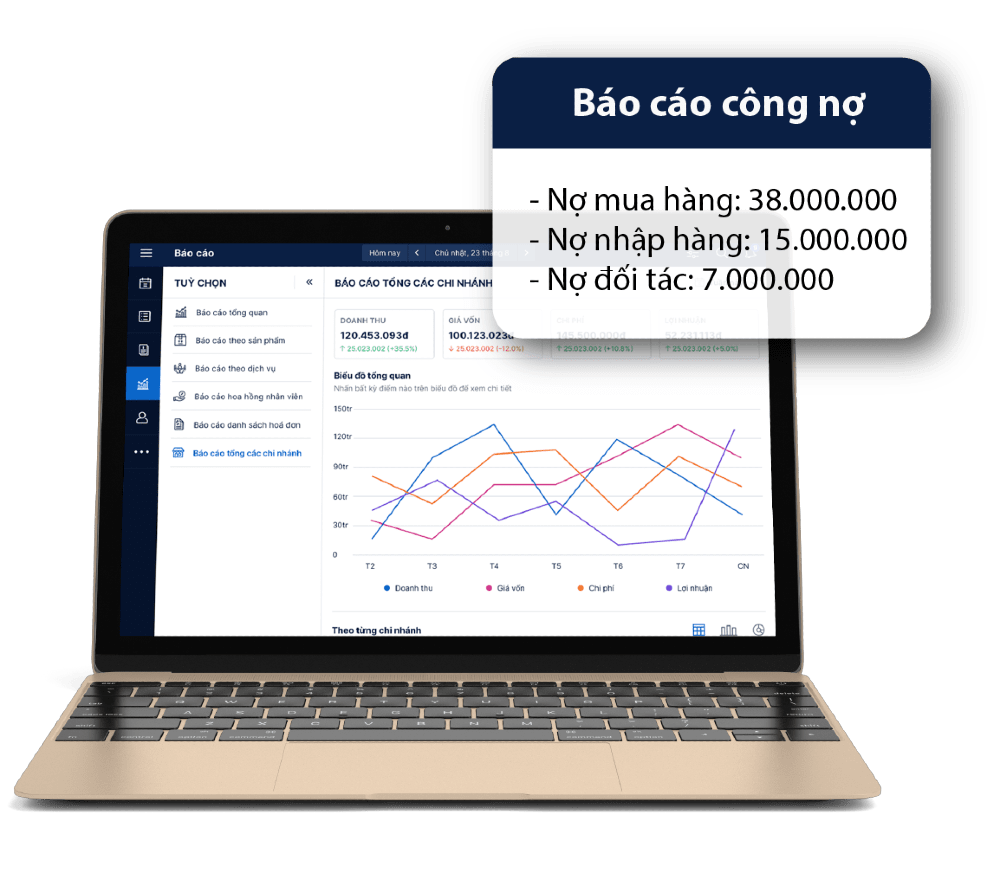
07.
Debt & Discount Management
Customer & Supplier Debt
✓ Manage payments made and outstanding debts per order, as well as the total customer debt to date
✓ Manage payments made and outstanding debts for each supplier order, along with the total supplier debt to date
Partner & Affiliate Debt and Discounts
✓ Set up separate pricing tables and commission percentages for each product/service based on the quantity sold through partners or affiliates
✓ Display custom discounts directly on orders referred by partners
✓ Manage partner debts, issue payout vouchers, and generate detailed reports on partner commission payments over time
08.
Real-Time Sales Reporting

• Revenue Reports: total revenue, revenue by products/services, revenue by returning vs. new customers
• Costs and Cost of Goods Sold (COGS)
• Profit Reports: by products/services, by returning vs. new customers
• Other Reports: order reports, inventory in/out reports, customer & supplier debt reports, commission reports, cash flow reports, income & expense reports, financial statements, and multi-branch reports

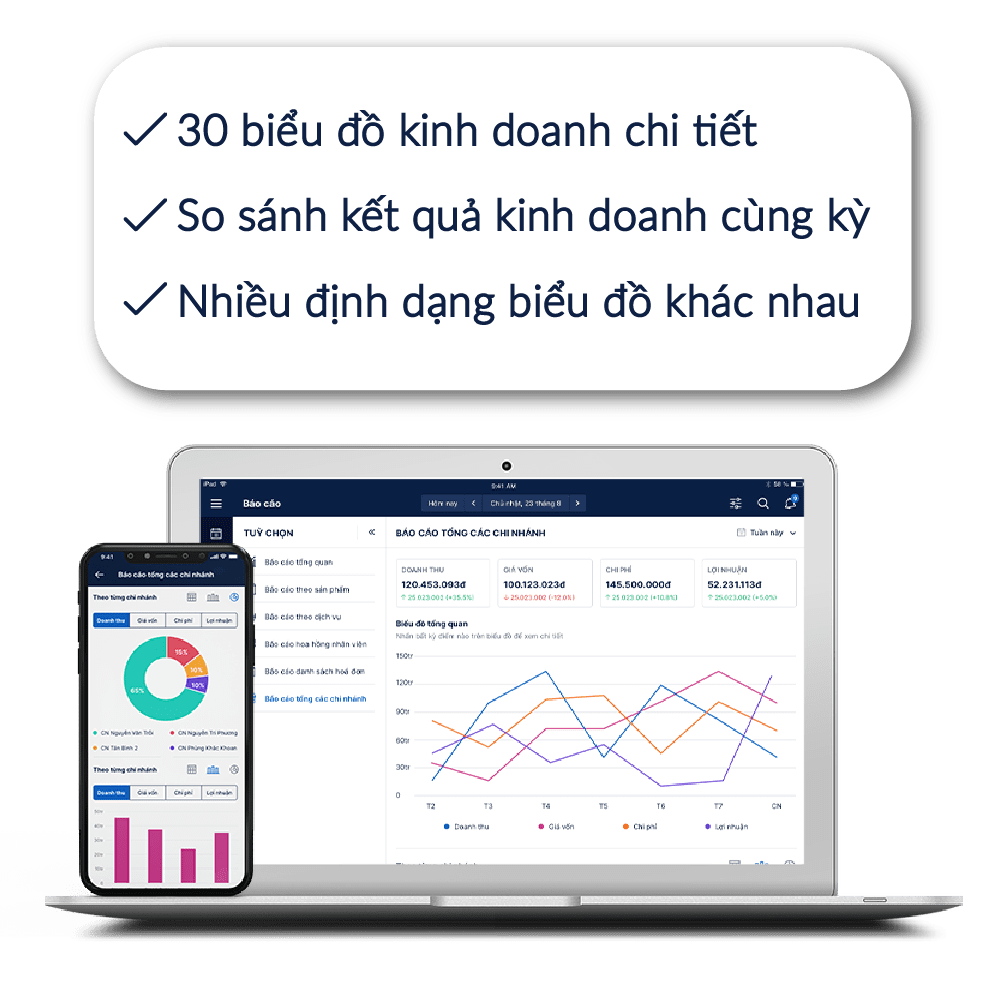

09.
Advanced Multi-Branch Management






10.
Inventory In/Out Management





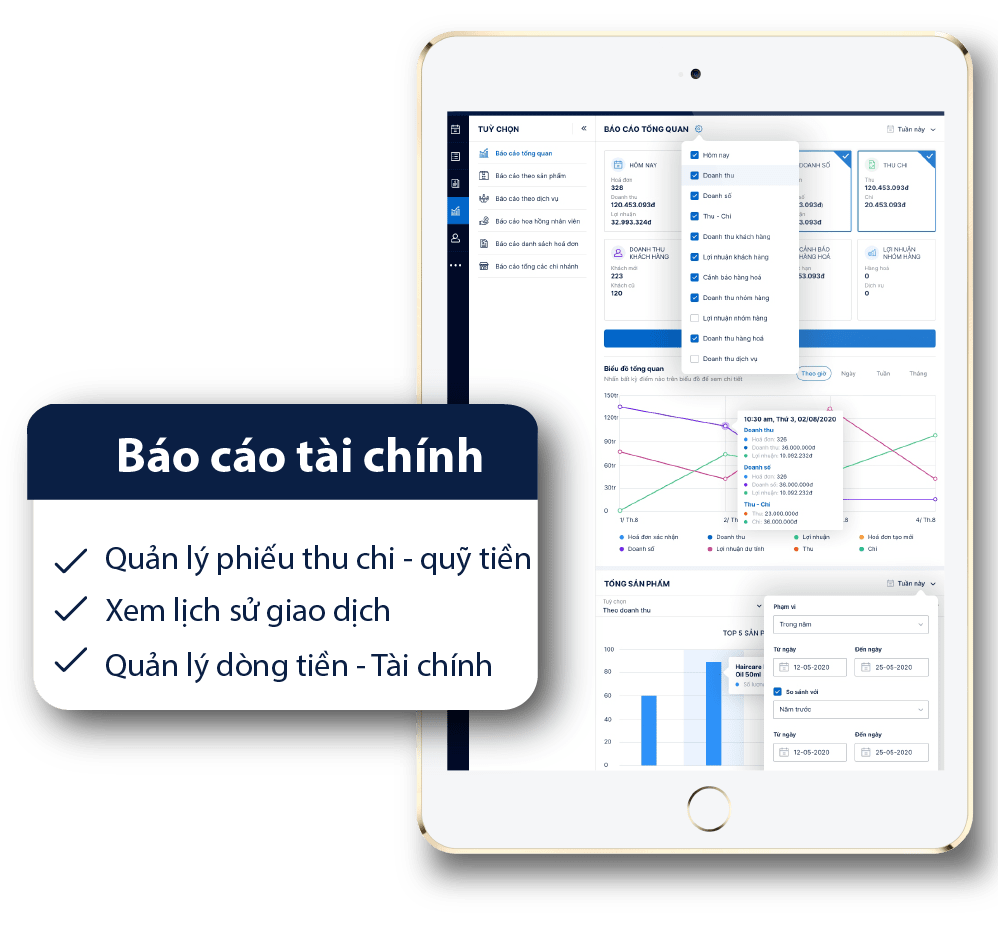
11.
Finance Management – Cash In/Out





12.
Employee Shift Management




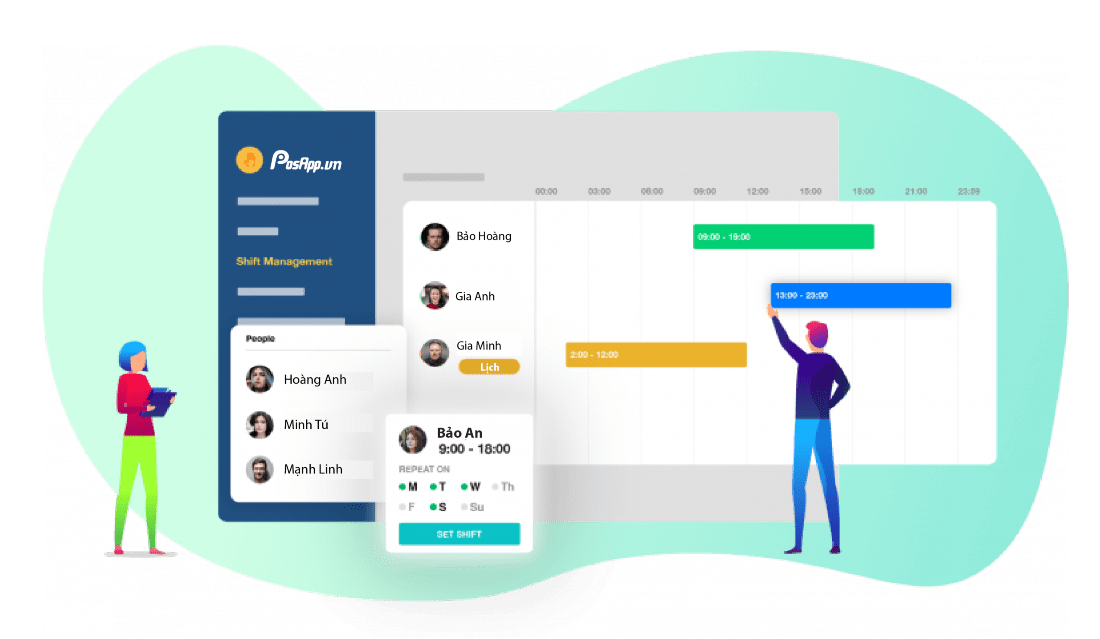
Customer Management & Care Features
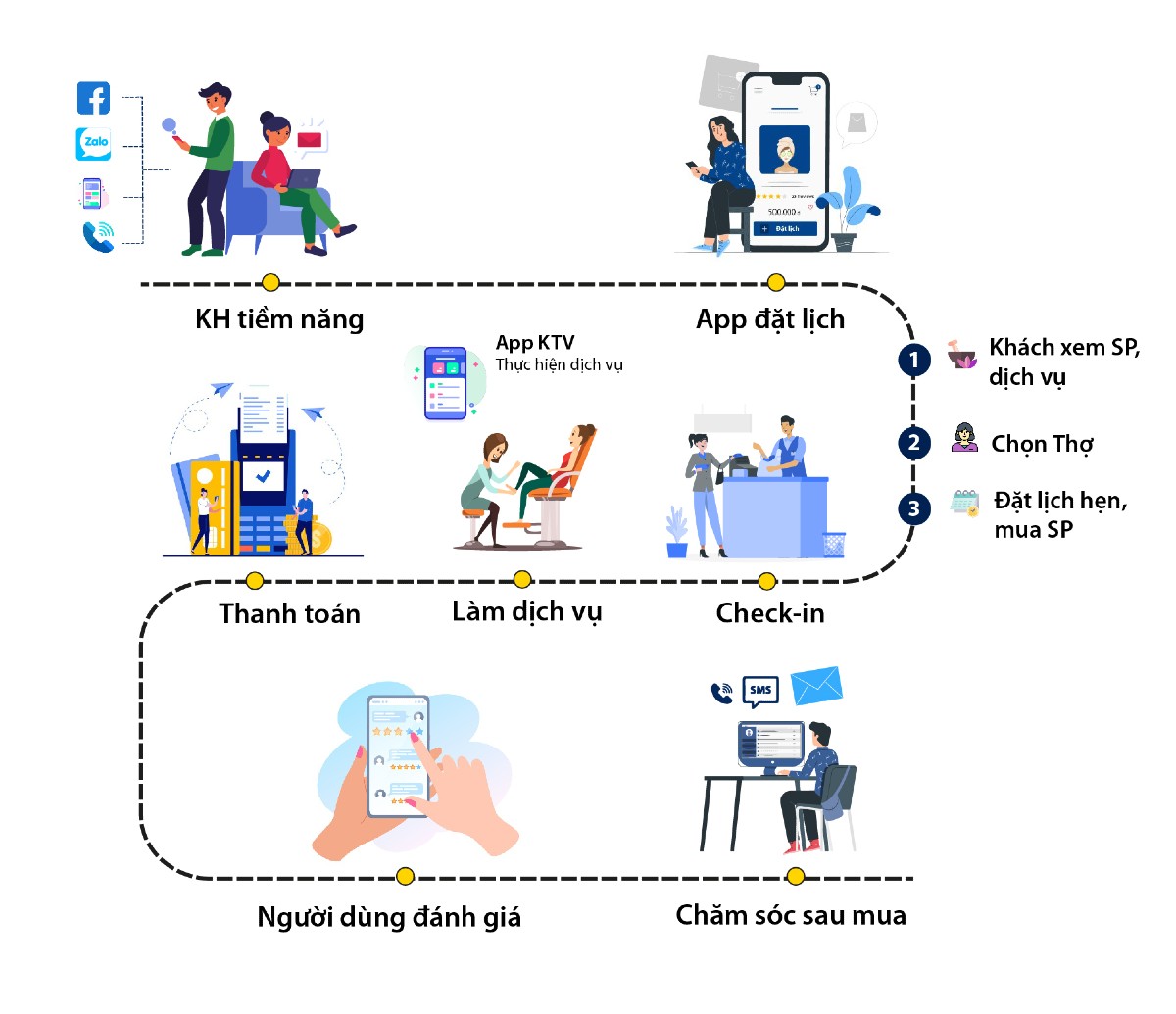

13.
Free Online Booking Website for Customers



14.
Customer Care CRM



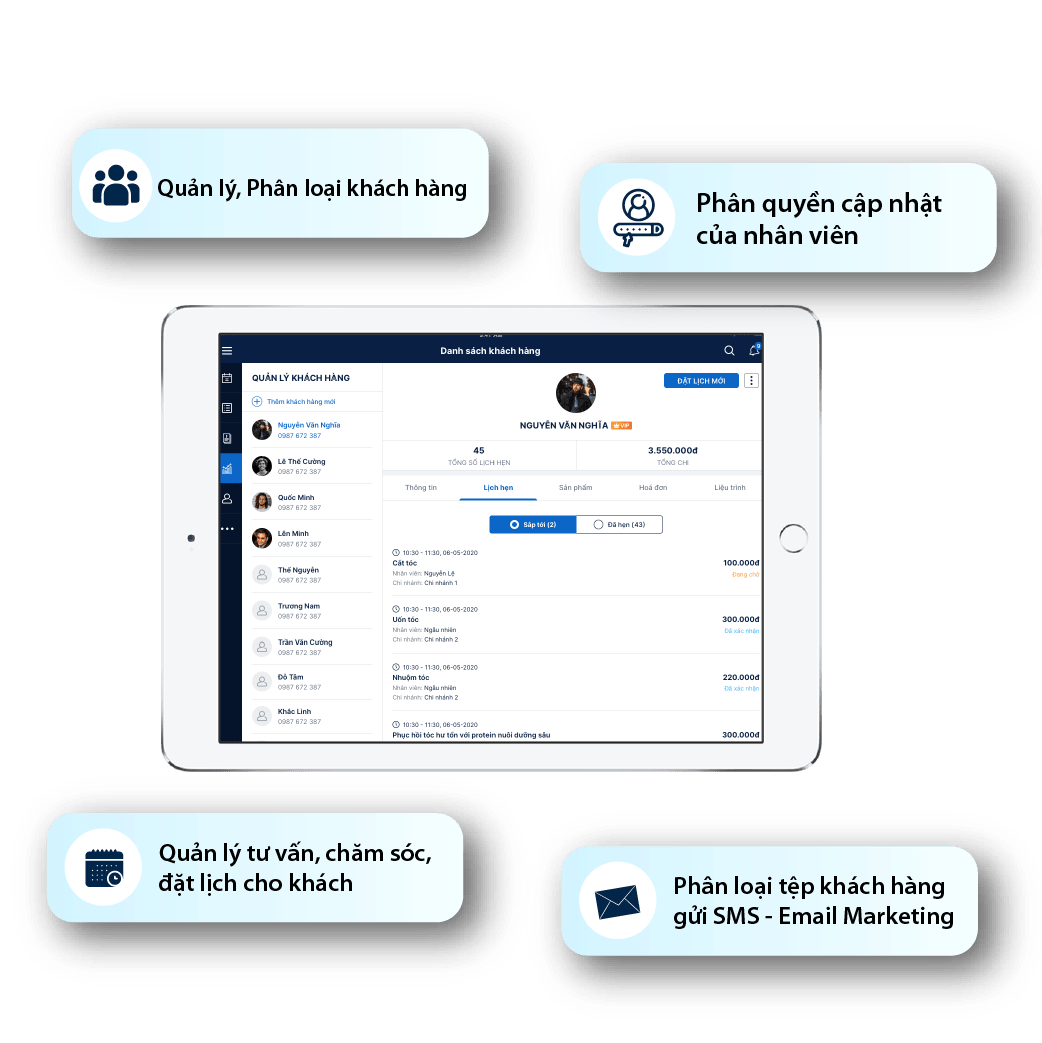

15.
SMS - Email marketing
✓ Send nail appointment reminders and customer care messages such as birthday greetings and promotions via Email or SMS
✓ Synchronize customer Email and phone number lists from the POS system
✓ Filter and segment customer data to personalize messages and increase open rates
✓ Support sending messages using SMS brand names or random numbers
16.
Card & E-Wallet Payment Support
✓ Integrate QR code payment solutions for popular e-wallets (ZaloPay, VNPay, Momo)
✓Support card payment integration with various bank cards (ATM / VISA / Mastercard / JCB, etc.)
✓ Provide detailed revenue reports by payment method (VNPay / Momo / ATM / VISA / Cash, etc.)
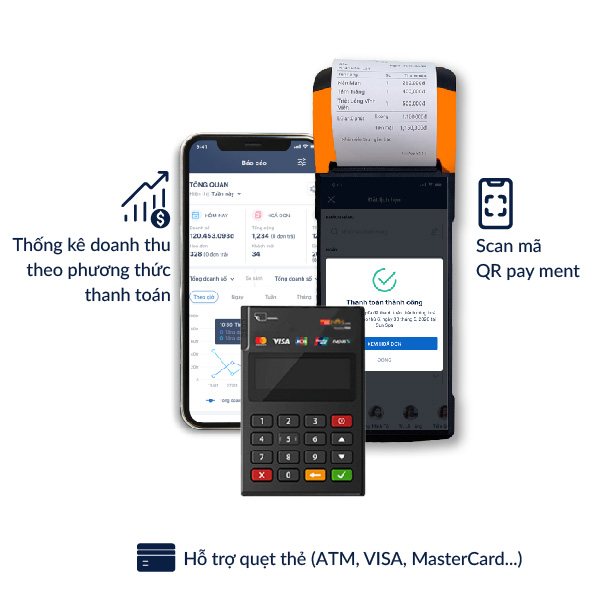
Generate Electronic Invoices from the POS Terminal

Compliant with Circular 78 – Decree 123
• Fully support electronic invoicing operations according to Circular 78 & Decree 123
•Easily create and send invoices within 5 seconds
• Save up to 90% compared to printing and sending paper invoices
• After placing an order, staff can issue electronic invoices to customers from the cash register in just a few seconds
Flexible & Convenient
• Store owners can choose to issue invoices immediately at payment or issue them later
• E-invoices are automatically sent to the customer’s email, with easy invoice lookup
• Support for adjusting or correcting invoice information before issuance
• Issue e-invoices directly from the PosApp sales screen
